I don't know if this will be helpful to any of you out there but I feel that it will be super helpful for me. And maybe you all already know about all of this cloud storage stuff but I have been to scared ever since they (I don't really know who they are...) hacked into the cloud and stole all the naked celebrity pictures. Not that I have anything near that scandalous to put in the cloud but I guess I felt that it wouldn't stick around since it was so easy to hack into. I think the hacking issues have been cleared up now though.
Anywhoo, I have been worried lately about something happening to my computer and losing all the pdf cross stitch patterns I have bought or found for free on the web so I did a little research, aka I typed in "best free online storage" on the Googles and they said that Dropbox was the best so here we are. It was so easy to sign up, literally put you name, email and chose a password. That was it. I didn't have to tell them my first best friend's second cousin removed's first dog's name or nothing of the like. I then followed their instructions and moved my patterns into my Dropbox folder and now I can access them over the internet where ever I am at, even if this laptop breaks they will still be there. I should also add that you do have to download something. And I approximately have 50 patterns in there right now, 5 of them are Heaven and Earth Designs patterns which are pages and pages and I am only using about 5% of the space I am allowed to use!
If any of you don't have Dropbox and would like to get it I have a referral link that will give you and me 500mb of bonus space! Click here to sign up.
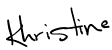
I have heard about Dropbox and online storage ,however a bit skeptical about privacy. For now I store all my patterns on my laptop and on a backup drive.
ReplyDeleteThanx for sharing.
I know what you mean Mini, I would never share anything with personal info but for cross stitch patterns I figured I should be ok. I don't have a backup drive but if I did I would have used that, it seems like the best option. But I was wondering, are backup drives good for ever? What I mean is will the always be compatible with new computers. I really don't know how they work other than you can store lots on them. (I don't even know if that is right haha!!)
DeleteSo far I have all mine on a back up drive. But I don't have anywhere near the amount you do LOL. Think I have about 5 or 6. Sounds like a good thing. I just wouldn't store anything personal on it.
ReplyDeleteI definitely won't store anything personal. And I think I am going to have to look into a backup drive for my pictures and stuff like that. And I started off with 5 or 6 and next thing I knew it was 50, I don't even know where they all came from haha!!
Delete